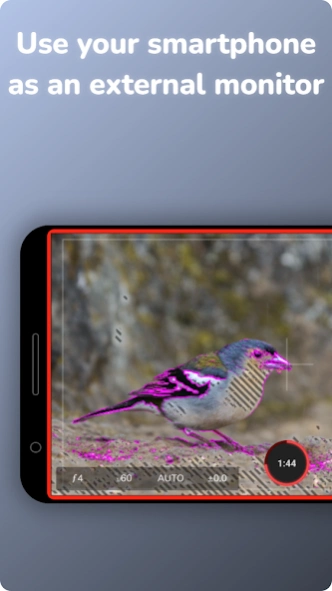Camoodoo - Camera Remote 7.0.2
Free Version
Publisher Description
Camoodoo - Camera Remote - Comprehensive Wi-Fi remote control for many modern cameras
Camoodoo allows remote control of many modern cameras via your smartphone. Currently, most current cameras from Sony and Canon* are supported. You can easily test the compatibility with your devices without buying anything. Please read the FAQ on camoodoo.com if you have problems with the connection.
Features of the ad-supported free version**:
★ Display of the live image of the camera.
★ Easily change many camera settings.
★ Capture images and check them instantly on your smartphone.
★ Start and stop video recording.
★ Setting the focus area via your smartphone.
★ Various guides in the live image.
★ Mirror mode for selfies / VLogging
★ Transfer and share captured images.
Additional features of the Pro version***
★ Advertising-free.
★ Exposure bracketing via aperture, shutter speed, ISO and exposure compensation.
★ BULB timer for automatic long exposures.
★ Interval timer for time-lapse and astrophotography.
★ Focus peaking and zebra.
★ Histogram/Waveform/Vectorscope.
★ Perspective correction/anamorphic rectification of the live image.
★ Manual color adjustments of the live image.
★ Use custom luts in .cube format.
★ RAW image transfer for some compatible cameras.
* Support for Canon cameras is still in the experimental stage. Please help and report problems to the Camoodoo support email.
** The availability of many functions depends on the connected camera.
*** Available through in-app purchase. All additional features are visible in the free version, but you will get an error message when you try to use them.
About Camoodoo - Camera Remote
Camoodoo - Camera Remote is a free app for Android published in the Screen Capture list of apps, part of Graphic Apps.
The company that develops Camoodoo - Camera Remote is Steffen Conradt. The latest version released by its developer is 7.0.2. This app was rated by 6 users of our site and has an average rating of 4.7.
To install Camoodoo - Camera Remote on your Android device, just click the green Continue To App button above to start the installation process. The app is listed on our website since 2022-09-07 and was downloaded 69 times. We have already checked if the download link is safe, however for your own protection we recommend that you scan the downloaded app with your antivirus. Your antivirus may detect the Camoodoo - Camera Remote as malware as malware if the download link to de.conpho.camote is broken.
How to install Camoodoo - Camera Remote on your Android device:
- Click on the Continue To App button on our website. This will redirect you to Google Play.
- Once the Camoodoo - Camera Remote is shown in the Google Play listing of your Android device, you can start its download and installation. Tap on the Install button located below the search bar and to the right of the app icon.
- A pop-up window with the permissions required by Camoodoo - Camera Remote will be shown. Click on Accept to continue the process.
- Camoodoo - Camera Remote will be downloaded onto your device, displaying a progress. Once the download completes, the installation will start and you'll get a notification after the installation is finished.